The first step to overclocking is to download appropriate apps to test your settings. There's a large variety of programs available, so I'm just going to list a few here.
First of all you're going to need system health monitoring programs. You can try:
HWMonitor
CPU-Z
Real Temp
Speed Fan
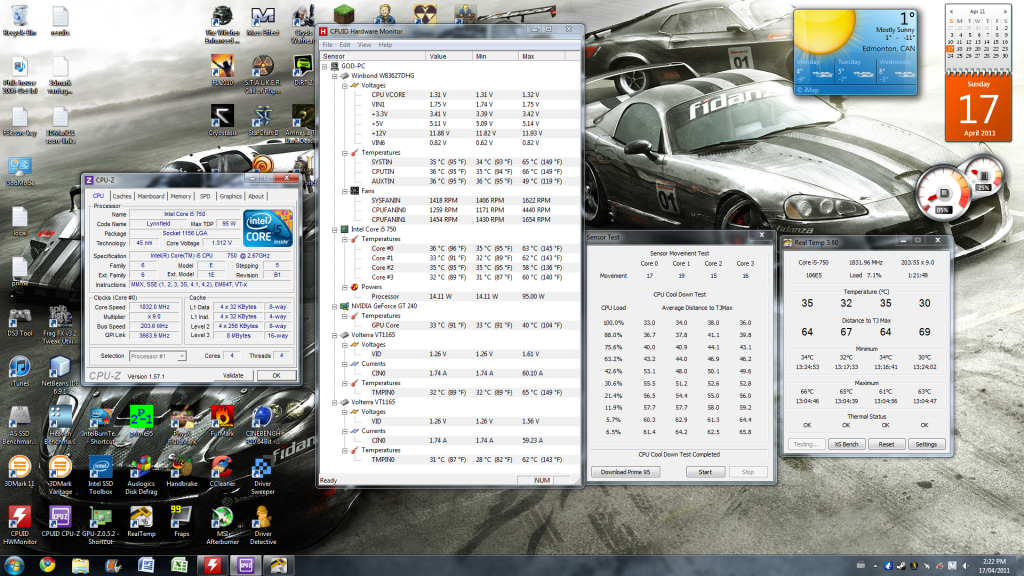 |
| GPUZ, HWMonitor, and Real Temp |
Secondly, you're going to need some stress tests. My favorite is IBT, but here's a few options:
Intel Burn Test
Prime95 32bit / Prime95 64bit
OCCT
Memtest86+ Bootable CD
Testing is actually fairly simple. I'd suggest running HWMonitor and Real Temp at the same time, to make sure you have accurate sensor readings. Leaving these programs open to monitor temperatures, run a stress test. Generally speaking, the more RAM you use, the more stability will depend on RAM. Specifically with IBT, you can set a low RAM usage (standard) with a very high amount of passes (20-30) to check almost exclusively CPU stability. If CPU passes, then it is recommended to do at least 10 passes on Maximum stress level to make sure everything is good.
Prime95 is much less sensitive to errors than IBT, but it is still a good test to run. However, it takes quite a bit longer. It would be a good idea to run it overnight, as it is typically recommended to get an 8 hour test without errors to be almost guaranteed stable. This, obviously, should be the last test you run as it is the most time consuming.
With any CPU, there is a thermal limit you shouldn't go too far over. Typical for Intel CPUs is 72C. AMD CPUs are a little different, but overall if you keep a CPU under 70C you should be ok. If stress tests are below 80C, it might be a little bit of a risk but you can still call that acceptable because under normal loads like in gaming and encoding videos, the temperature should be lower - just make sure you verify that.
Overclocking
Ok, so you should know understand most of the important options in your BIOS, how they are related, and how to test an overclock once you make changes. But what changes should you make? This will depend highly on your system, so I can only give some more general advice. Remember that OCing is more of an experience than anything. Take your time with it, don't jump too high very quickly, and always, always test.
If you have an unlocked CPU, this becomes rather simple. First and foremost, set your RAM to manufacturer specifications and test it - without overclocking the CPU. This is important to make sure your RAM is ok. Once you've done that (let's say 10 IBT passes at Max usage - or at least 2 passes of Memtest86+) you can start increasing your CPU multiplier. I would suggest not making more than 400mhz jumps above stock up to 4ghz, and not more than 100mhz after that. Test after each change.
If you have a locked CPU and need to start increasing the FSB/BCLK, overclocking gets much more complicated. The first thing to consider, which I mentioned previously, is that the speed of your RAM is affected by the BCLK. This of course poses a problem, and is one reason why overclockers like to buy fast RAM (1600+ MHz). For now, the RAM will have to be set to a lower than rated speed to ensure stability, while you overclock the CPU. Often, 200 BCLK or less is easily acheivable, so consider what values you can use to eventually get your RAM to 1200, 1400, 1600, or higher speed (if rated for that). We'll worry about actually hitting those values later. Much like for the unlocked CPUs, you don't want to take huge steps in speed increase. Guide Part 4